The tips for choosing a new laptop below can help you buy a computer safely. Laptops have become a device that is needed in various sectors today.
There are various benefits of laptops in different fields, such as education, work, and others. Its simple, easy-to-carry appearance is this device’s main attraction.
Currently, many types and brands of laptops are in the market. The many choices will certainly make you confused about choosing the right laptop. To help you choose the right laptop, here are tips for choosing a new laptop.
1. Know Your CPUs Usage
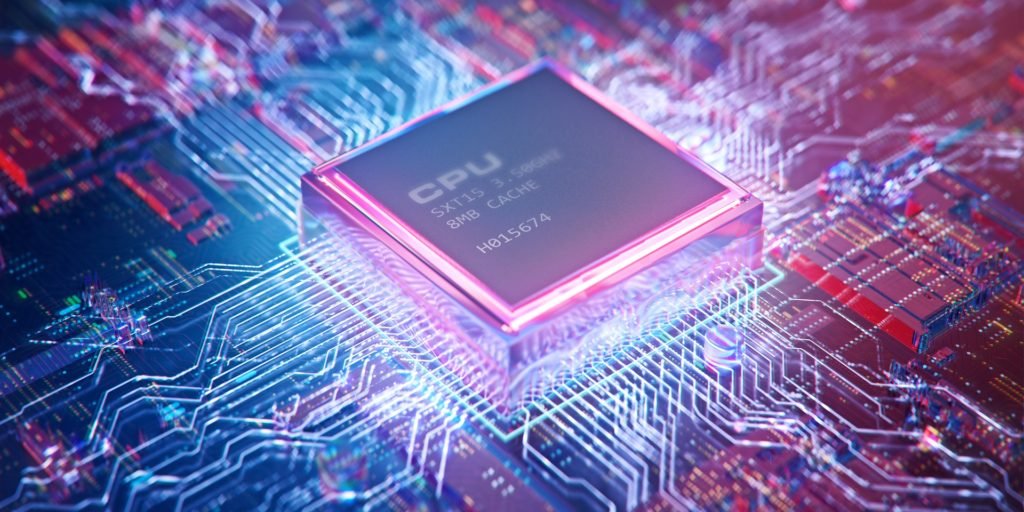
The tip for choosing a new laptop is to look at the CPU embedded in the device. The Central Processing Unit, or CPU, is the most important part that affects laptop performance. It can be said the CPU is the brain of the computer.
When looking at a processor’s specifications, you should pay attention to several things, including high specifications and generation.
The higher the specifications or, the newer CPU generation used on the device, the better. However, the higher the number, the higher the price.
Suppose you use a laptop for heavy activities, such as Gaming and design. We recommend using a CPU above Core i5 (Intel) or Ryzen (AMD).
2. Pick Your Operating System

There are several laptop operating systems. However, two operating systems are commonly used: Windows and Mac OS (especially for MacBooks).
Choose the operating system that you use frequently and according to your needs. Remember to use the latest version of the operating system. The latest version of an OS is considered superior because there are many more updated features in it.
3. Specify the SSD, NVMe or HDD storage drive
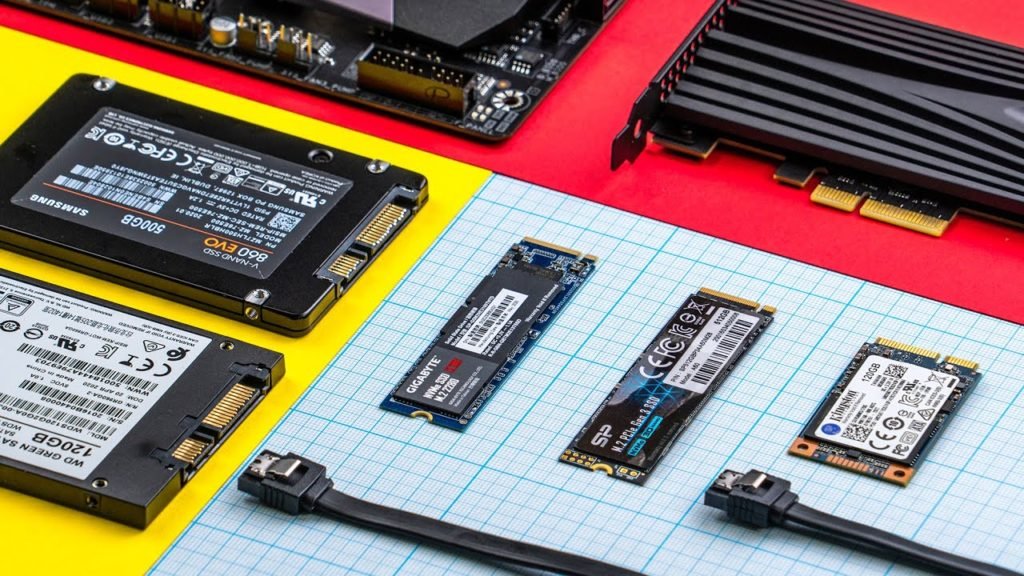
Internal storage on a laptop also affects the speed or performance of the laptop drive. The most common choice these days is an (SSD) Solid-State Drive, although some budget laptops still use (HDD) spinning drives.
Go for a Solid-State Drive if you can afford it, with at least 256 GigaBytes. Solid-State drives are faster, especially if they use an NVMe connection, which transfers data in and out of the hard drive much quicker than the older standard, SATA.
Although more expensive, SSD storage drives offer much faster speeds to support your laptop’s overall performance.
4. How Much RAM Do You Require?

The next tip for choosing a new laptop is Random-access memory, known as RAM, which your laptop uses to hold data while the processor does things with it.
The role of Random-access memory (RAM) is temporary data storage. If the RAM is too small, you can’t finish your work on time because you have to experience lag. Eventually, your laptop will freeze up and must be restarted.
8 GB of RAM should be plenty for the average Windows user, though upgrading to 16 GB will make your laptop much more capable (and is a necessity for Gaming). One thing to investigate before you buy is whether the RAM is soldered to the motherboard. If it is, you won’t be able to upgrade the RAM.
Again, if you’re programming and compiling software or editing video clips, two tasks that require a lot of RAM, you’ll want 16 GB at minimum, and you’ll probably be happier with 32 GB if you can afford it.
As with processors, Chrome OS requires less. In a Chromebook, you can generally get by with 4 GB of RAM, though upgrading to 8 GB will let you have more tabs open in your browser without slowing things down.
5. Battery capacity

Also, pay attention to the battery capacity when buying a new laptop. If the battery capacity is small, you always have to charge it, and it can’t be far from a power source. Ideally, laptop battery life is 7–8 hours.
6. Quality of the keyboard and touchpad.

Pay attention to the keyboard and touchpad when running a job requiring speed. Make sure that the section is to your liking. Make sure you choose a laptop that has precision touchpad drivers.
7. Webcams and Hinges

All activities have moved virtually, such as study activities and office meetings. Choose a laptop that has a webcam in it. The quality of the webcam on the cheapest laptop is 720p.
It doesn’t matter if you use a low-quality webcam if you use it sparingly. However, if you need or frequently use this item, choose a camera with 1080p quality.
How is the laptop’s hinge? This part is hard to test if you’re buying over the internet. Try opening it with one hand. That might sound silly, but trust me, not being able to open your laptop with one hand is annoying.
8. Check Your Ports!

Tips for buying a new laptop that should be remembered are checking the number of ports available. Ports are the various ways of plugging things into your laptop, like USB devices or recharging it.
You will want at least one 1 USB-C, one 1 USB-A, and a microphone/headset jack. Look into USB-C charging and an SD reader too.
Ensure your laptop has an SD or MicroSD card reader if you’re a photographer and need to download images from your camera constantly. Otherwise, you’ll need to carry a dongle.
9. Pay attention to size and shape.

Look at the shape and size of the laptop you want to buy. Currently, laptop sizes are available from 11 inches to 17 inches.
If you need a laptop for coding, writing, teaching, or other light tasks, choose a 13-inch laptop. However, go for something bigger like a 15 or 17 inches workstation and gaming laptop if you need it for Gaming, video editing, and other heavy work.
10. Check the screen specifications.
Remember to check the screen specifications, whether they include a touch screen or not. In addition, adjust it according to your needs. Another thing you should pay attention to when buying a laptop is the screen’s resolution so that it provides a pleasant experience when using it.
The most frequently used resolutions on laptops and 2-in-1 PCs nowadays are 1366-by-768 (also known as HD) and 1920-by-1080 (Full HD or 1080p). 1920-by-1080 is the most appropriate screen resolution for laptops.
Many affordable notebooks come with 1366-by-768 panels, which provide a usable but not-so-sharp picture. However, including a Full HD display means a higher overall device cost and greater power consumption.
11. Check production quality
You can check the quality of the device based on reviews from other people or check on the internet. It is undeniable that one day your laptop can be dropped or crushed. Make sure the laptop you buy has good resistance, is guaranteed, and has certification that can be trusted.
12. Adjust to the budget
The next tip for buying a laptop is to adjust your budget or funds. You can find laptops at pre-budgeted prices.
13. Choosing the best laptop brand
Currently, many laptop brands are circulating in the community. Not infrequently, the quality of laptops is also determined by the background of the production company.
When buying a laptop, consider the device purchased from a trusted company for its quality.
Those tips for choosing a new laptop can help you buy the device. I hope this helps.
