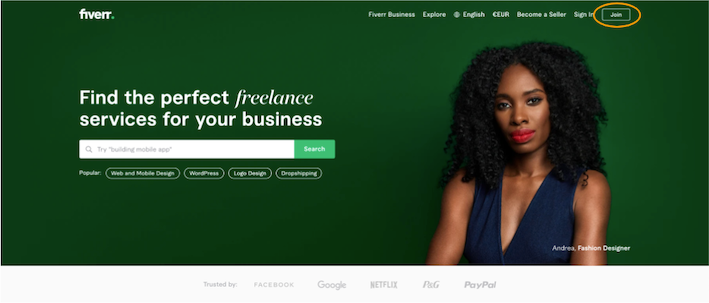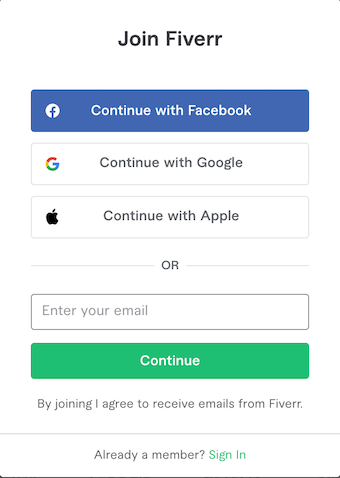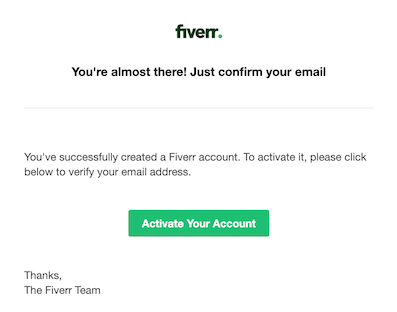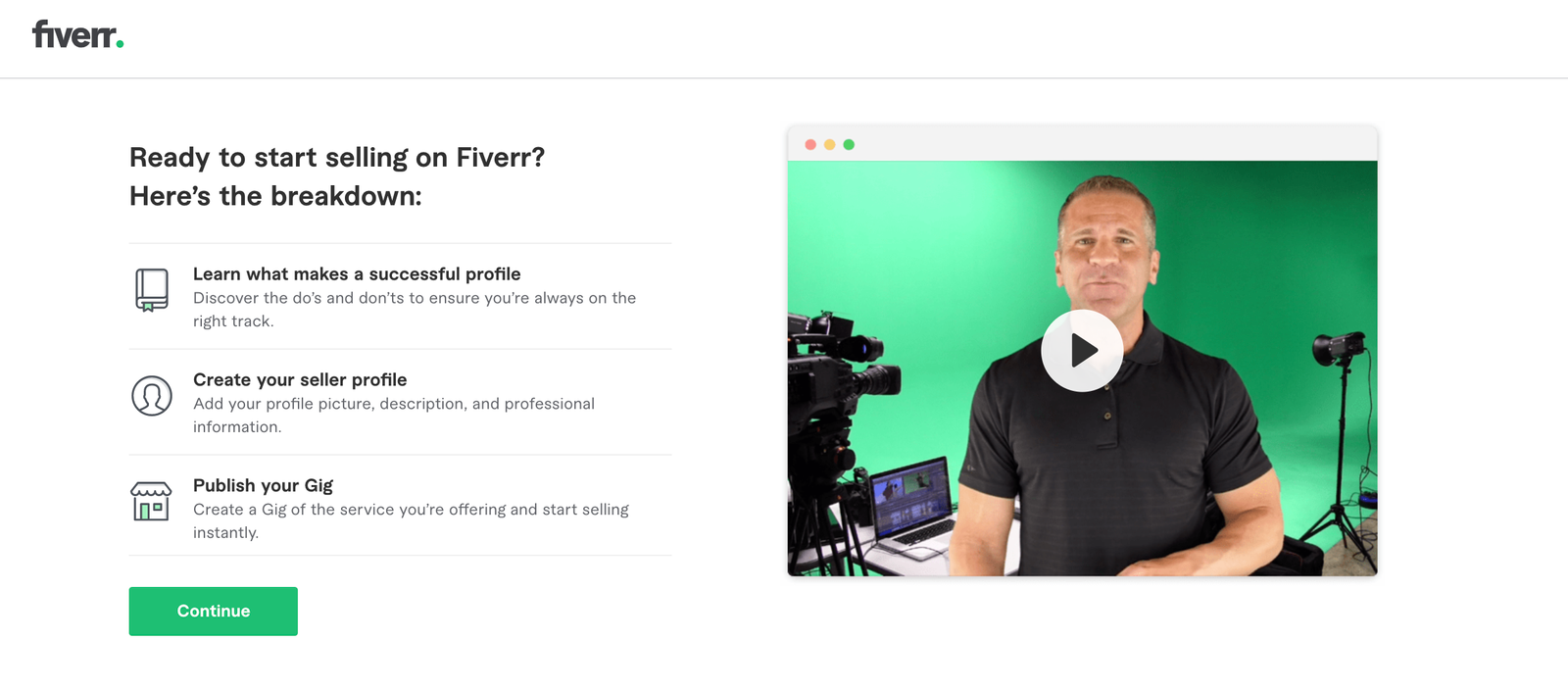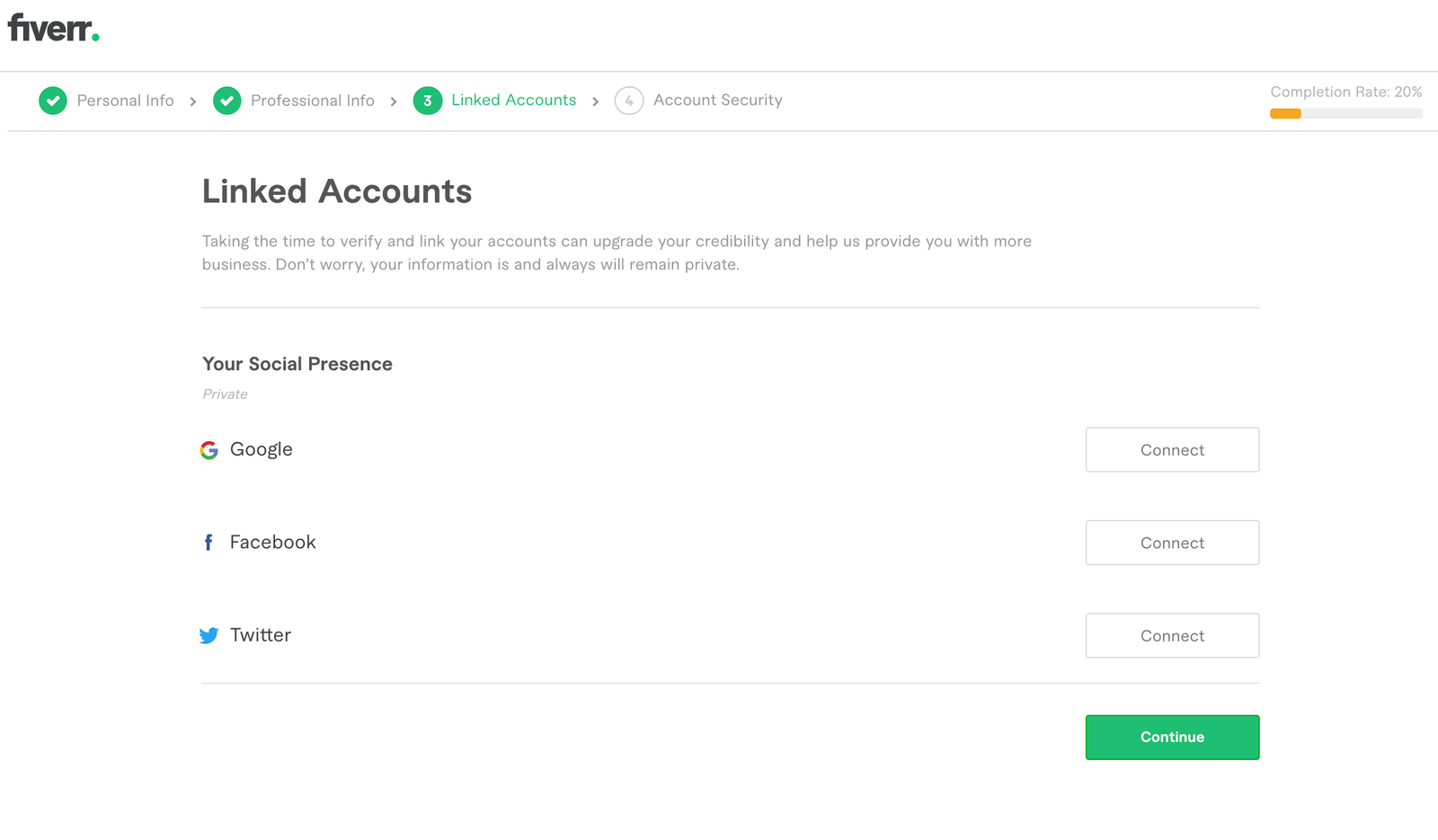One of the finest freelance platforms for beginners is Fiverr, where you can sell your skills and make extra money right from home.
Disclaimer: Fiverr’s Terms of Service require all users to form a binding contract at least 18 years of age and legal age. Users under 18 and at least 13 years of age are permitted to use the site only through an account owned by their parent or legal guardian with their appropriate permission. Users under the age of 13 are not allowed to use the site.
Fiverr allows you to create buyer, seller, or buyer/seller accounts. You may only have one seller account on Fiverr.
Before creating and selling Gigs on Fiverr, you must make a “seller” accunt.
Please note that all sellers are reviewed during the sign-up and gig creation process and are subject to approval by Fiverr.
Learn more with our Terms of Service.
To create an account:
1. From Fiverr’s homepage, click Join.
2. Enter your email address and click Continue.
Note: You can join Facebook, Google Connect, and Apple Connect.
3. Choose your username!
Notes:
– Once you’ve successfully created your account, you can’t change your username.
– Your username is your display name (and is within your Fiverr URL), so think long and hard, and choose wisely!
4. Choose your password and click Join.
5. You are now registered on Fiverr! Please check your registered email address, as you will receive an email to activate your account.
Note: The activation link in the email is only valid for 30 days.
6. Within the activation email you receive from Fiverr, click Activate Your Account.
Once you’ve successfully created your account, based on the instructions above, you can activate your seller account.
To activate your seller account:
1. Click on your profile image and select Become a Seller from the dropdown menu.
2. On the page you are redirected to, click on Become a Seller again to start the onboarding process. This includes watching three videos on How to use Fiverr as a seller. You should now see this on your screen:
4. Once you’re done watching the videos, you will be directed to Fiverr’sFiverr’s tips on What makes a successful Fiverr profile and what to steer clear of as a seller. Then click Continue.
5. Complete the mandatory fields (as marked with an asterisk). Be sure to complete your onboarding using only truthful and accurate information regarding your training, working experience, and skills.
Remember: The more accurate and detailed the information you add is, the better your seller profile will be.
6. Next, you can choose to link your account to other social media channels:
Note: Taking the time to verify and link your accounts can upgrade your credibility and help us provide you with more business. Don’tDon’t worry. Your information is and always will remain private.
5. At the end of the onboarding process, you are required to phone verify your account:
6. The last step is to Create Your First Gig to offer your services as a seller on Fiverr! See tips and tricks to include when Creating a Gig.